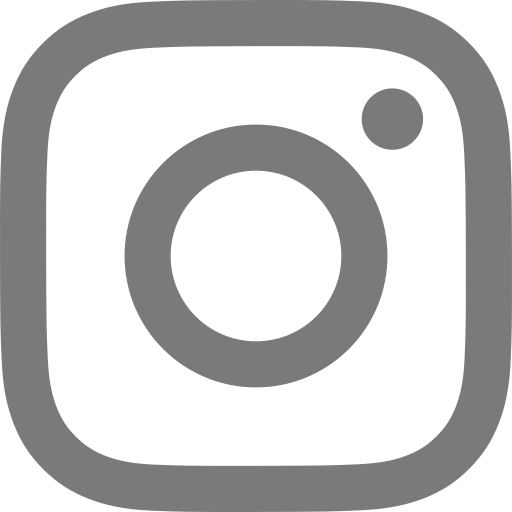Send Like a Pro Email Signature Generator
Create Professional Email Signatures in Minutes
Preview
Best regards,
 | Sarah Jones Digital Marketing Expert
| |||||||||
| The information in this email is confidential and may be legally privileged. | ||||||||||
✨ Make Every Email Count
Your email signature isn't just a sign-off. It's your virtual handshake, digital business card, and personal brand all rolled into one.
Send Like a Pro helps freelancers, founders, consultants, creatives, remote workers, small biz owners, and entire teams build sleek, professional email signatures—without ever touching a line of code.
No logins. No branding tags. No subscriptions. Just your custom HTML signature, ready to copy, paste, and impress—whether you use Gmail, Outlook, Apple Mail, or a carrier pigeon with Wi-Fi.
One quick setup. One small payment. A signature that looks sharp and works hard—just like you.
Why Choose Send Like a Pro Email Signature Generator
Looking for a clean, HTML email signature generator with no sign-up, no subscription, and no nonsense? You're in the right place. Here's how Send Like a Pro stands out from the rest:
No Signups. No Accounts. No Fuss.
Skip the logins. With Send Like a Pro, you can create your email signature without an account—no forms, no tracking, and absolutely no inbox spam. Just a fast, secure, and privacy-friendly way to get your signature done.
One-Time Payment. No Subscriptions—Ever.
Unlike most email signature tools, we won't lock your signature behind a monthly or yearly fee. You make one small payment, and your custom email signature HTML is yours to download and use—forever. No renewals. No tricks. Just a one-and-done solution that saves money in the long run.
Instant HTML Signature Download
As soon as you finish customizing, your HTML signature code is ready to copy and paste—no email confirmations, no waiting. Easily add it to Gmail, Outlook, Apple Mail, or any other email client you use. Compatible, responsive, and professional—just like you.
🎨 One Signature Template. Infinite Personality.
Start with a sleek, mobile-friendly template—then make it yours. Customize colors, fonts, layout, and add your logo or banner image with zero design experience required. Our responsive design means your signature looks great on desktop, tablet, or mobile—no weird formatting, no pixel panic.
📬 Built for Gmail, Outlook, Apple Mail & More
Your HTML signature will play nicely with Gmail, Outlook, Apple Mail, Yahoo, and pretty much anything else that supports HTML. We've even tamed Outlook's quirks by using clean, reliable code—so your signature shows up polished, not broken.
🧼 No Ads. No Branding. Just You.
We don't sneak in "Made with…" links or self-promo. Your email signature is 100% yours—clean, unbranded, and focused on you, not us.
🔐 Privacy-First, Always
No account? No problem. That means we don't store your info—ever. Your signature is generated on the fly using SSL encryption, and we don't keep your inputs. Perfect for anyone who values data privacy (yes, even enterprise teams 👀).
🎯 Why Choose Send Like a Pro?
Looking for a clean, HTML email signature generator with no sign-up, no subscription, and no nonsense? You're in the right place.
Here's how Send Like a Pro stands out from the rest:
✨ More Reasons to Sign Off with Style
You're not just getting a good-looking email signature—you're getting a smarter, cleaner, more flexible way to show up professionally in every inbox.
How to Create a Professional Email Signature - Step by Step Guide
No tech skills? No problem. Creating your email signature with Send Like a Pro is as easy as sending... well, an email. Here's how:
Step 1: Add Your Details
Name, title, email, phone, company—you know the drill. Our editor's clean, guided layout makes it easy to fill in what matters and skip what doesn't. You won't miss a thing (unless you want to).
Step 2: Pick Your Vibe
Choose from a pro-designed template—then make it yours. Tweak the colors, fonts, layout, and upload a logo or headshot if you'd like. The live preview updates in real-time so you know exactly how it'll look in someone's inbox.
Step 3: Add Links & Calls to Action (Optional, But Awesome)
Want to drop in your LinkedIn, Instagram, or a slick little "Book a Call" button? Do it. This turns your email footer into a quiet marketing machine—especially useful for freelancers, small biz owners, and anyone building a brand.
Step 4: Preview It Like a Pro
See how your signature will look on desktop and mobile before you commit. Adjust on the fly. Resize your images. Fix that job title if it suddenly looks... long. We show you the exact output—so you know it'll shine in Gmail, Outlook, Apple Mail, and beyond.
Step 5: Pay Once, Get the Code
Love how it looks? Hit "Generate Signature." Make a quick one-time payment (no subscriptions, ever), and boom—your HTML email signature is unlocked, ready to copy, paste, and drop into your email settings. You can download the file too, so you've got it forever. No re-logins. No do-overs.
✍️ How It Works (aka: How to Look Pro in Under 5 Minutes)
No tech skills? No problem. Creating your email signature with Send Like a Pro is as easy as sending... well, an email. Here's how:
- 1
✅ Step 1: Add Your Details
- 2
🎨 Step 2: Pick Your Vibe
- 3
🔗 Step 3: Add Links & Calls to Action (Optional, But Awesome)
- 4
🖥️ Step 4: Preview It Like a Pro
- 5
💸 Step 5: Pay Once, Get the Code
From zero to polished in under 5 minutes.
No coding. No software. No waiting on someone else to "get back to you."
You're in control—and now your email signature looks the part.
Ready to create your professional email signature? Click above to get started!
✨ Email Signature Template Gallery
Real Templates. Real Polished.
Take a peek at what's possible. These are just a few examples of the clean, professional email signature templates you can create with Send Like a Pro.
Modern Professional
Best regards,
 | James Wilson Marketing Director
| |||||||||
| The information in this email is confidential and may be legally privileged. It is intended solely for the addressee. | ||||||||||
Clean design with photo, social icons, and company banner
Template Features:
- Mobile-responsive design
- HTML compatible with popular email services
- Customizable colors and fonts
- Social media integration
- Professional disclaimer options
Customize any template with your own details in minutes
Executive Minimalist
Best regards,
 | Michael Chen Chief Executive Officer
| |||||||||
| The information in this email is confidential and may be legally privileged. It is intended solely for the addressee. | ||||||||||
Clean, sophisticated design focusing on essential information
Template Features:
- Mobile-responsive design
- HTML compatible with popular email services
- Customizable colors and fonts
- Social media integration
- Professional disclaimer options
Customize any template with your own details in minutes
Creative Professional
Best regards,
 | Emma Rodriguez Creative Director
| |||||||||
| The information in this email is confidential and may be legally privileged. It is intended solely for the addressee. | ||||||||||
Modern design perfect for creative professionals
Template Features:
- Mobile-responsive design
- HTML compatible with popular email services
- Customizable colors and fonts
- Social media integration
- Professional disclaimer options
Customize any template with your own details in minutes
Sales Professional
Best regards,
 | Anna Prentice Senior Sales Director
| |||||||||
| The information in this email is confidential and may be legally privileged. It is intended solely for the addressee. | ||||||||||
Results-focused design with clear call-to-action elements
Template Features:
- Mobile-responsive design
- HTML compatible with popular email services
- Customizable colors and fonts
- Social media integration
- Professional disclaimer options
Customize any template with your own details in minutes
Ready to Create Your Professional Email Signature?
Pick a clean, professional template. Make it yours. Download your HTML email signature in minutes—no signup, no subscriptions, no fluff. Just one quick payment and you're good to go.
Who Benefits Most?
Professional email signatures for every type of professional
🙋♀️ For Freelancers & Solopreneurs
Because "Sent from my iPhone" isn't a personal brand.
Whether you're a freelancer, consultant, or one-person powerhouse, every email is a chance to impress. With Send Like a Pro, your email signature does more than say goodbye—it says I know what I'm doing.
Use it to:
Highlight your title, services, or tagline
Link to your portfolio, LinkedIn, GitHub, or Behance
Add a profile photo and a "Book a Call" button to turn inbox chats into client leads
No subscriptions, no ongoing costs—just one tiny investment in looking like the pro you already are.
🚀 For Startups & Small Teams
Big-brand vibes. Small-team effort.
Consistency builds trust—and that includes your email signatures. With Send Like a Pro, it's easy to keep every team member on-brand without a single IT ticket.
Match templates, colors, and layout across your whole team
Anyone can do it—no logins, no tech skills needed
Add call-to-action banners to promote product launches, blog posts, or events
And yep—still no subscriptions. Pay once per signature and you're sorted.
Make your emails look unified, credible, and ready for investors, partners, and customers alike.
Frequently Asked Questions about Email Signature Generator
What is an email signature, anyway?
Think of it as your digital business card—but way cooler. An email signature is that smart-looking block at the bottom of your emails that includes your name, title, contact info, and maybe a photo, logo, social media links, or even a mini call-to-action. It tells people who you are, what you do, and where to find you—without needing to say a word.
Why do I need one?
Because "Best, [your name]" isn't exactly branding. A professional email signature makes every message look intentional and trustworthy. It can: Reinforce your brand (personal or business), Give recipients easy access to your contact info, Drive clicks to your website, portfolio, or latest product, Turn cold emails into warm leads (especially if you add a "Book a Call" button). Bottom line: if you're emailing, you're already marketing. Might as well do it with style.
How is Send Like a Pro different from free tools?
Great question—and a big one. Most free email signature generators seem appealing… until they stick their logo under yours or ask for all your personal info. With Send Like a Pro: No account needed, No "Made with…" branding, No tracking or creepy follow-up emails, Just a clean, HTML email signature that's 100% yours. You pay once, and that's it. No fuss, no fluff, no monthly "surprises."
How much does it cost?
Just $8. One-time payment. Lifetime use. You get instant access to your custom HTML email signature, ready to plug into Gmail, Outlook, Apple Mail, or wherever you work. Want another signature later for a different team member or style? That's another one-time $8. Still no subscriptions.
Do I need to create an account?
Nope. We don't believe in gatekeeping your own signature. There's no sign-up, no social login, and no email verification required. Just open the tool, start customizing, and go.
Wait, how much is it again?
Still $8. Just making sure you heard us the first time. No subscriptions. No hidden fees. Just one small payment to look like a legend in every email.
Will it work with my email client?
Yes! Our HTML signatures are built to play nice with: Gmail (web + app), Outlook (desktop + web), Apple Mail, Yahoo Mail, …and basically any email platform that supports HTML. We've even tamed Outlook's quirks (which says a lot).
Can I customize it to match my brand?
Absolutely. You can tweak colors, fonts, layout, upload a logo or profile photo, add social media links, and even include a banner if you're feeling fancy. Whether you're going sleek and minimal or bold and branded, it's fully flexible.
Will it look good on mobile?
Yep. All our templates are mobile responsive, meaning they adjust beautifully to phones, tablets, and desktops. No weird spacing. No broken layouts. Just clean, consistent design across every device.
What happens to my data?
In short: nothing shady. We don't store your info long-term. Your data is used once to generate the signature and then it's gone. This is why we always remind you to download and save your HTML file—you're in full control.
Can I edit my signature later?
You can't edit it directly after purchase, since we don't keep your data (privacy FTW). But you can always re-enter your details and generate a fresh version. If you saved your info, it's a quick redo—not a big deal.
How do I install the signature in my email?
After payment, you'll get your full HTML signature code and a step-by-step install guide for: Gmail, Outlook (desktop + web), Apple Mail. Installation is easy: just copy, paste, and boom—you're ready to send like a pro.
🤔 Frequently Asked Questions
Answers, minus the jargon. Here's what you might want to know before sending like a pro.